Till Microsoft's previous version of Windows, that is, Windows 7, users were required to download external software To get a feedback om their data usage. To download, every users needed to search for one or look at the connection data and then convert it to Mb or Gb from the default byte ratings. Or the worst wait for the internet bill.
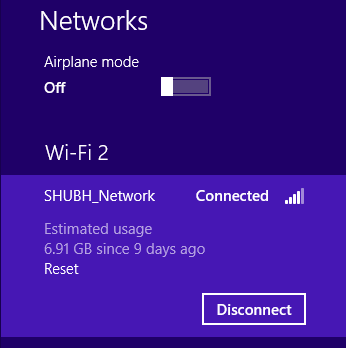 |
| Show Estimated Data Usage: Windows 8 |
With Windows it is much easier to have a day-wise estimation of the amount of data you used per connection.
How to activate or show usage data?
This is by default inactive. All you are required to do is just activate it and then from that day on-wards you total data usage and the number of days passed will be accessible with a click.
- Connect to your internet connection.
- Click on the "Network" icon and from the menu that slides right click on the connection.
- Select "Show estimated data usage".
- Repeat the same process again to hide usage data.
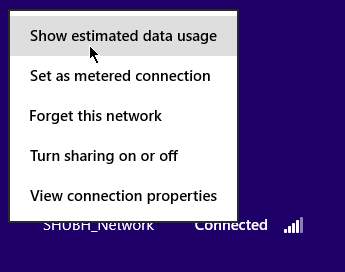 |
| Turning on estimated data display |
You can also reset usage data anytime. It is quite useful you can reset it every 30 or 7 days as your wish or in accordance to your requirement, and get an estimate of your per month or per week data usage on Windows 8.
NOTE
This feature shows the data usage per connection, that is, if you have two connections one via Wi-Fi and other via wired Ethernet connection then the data usage occured per named connection will be shown as separate.

No comments:
Post a Comment