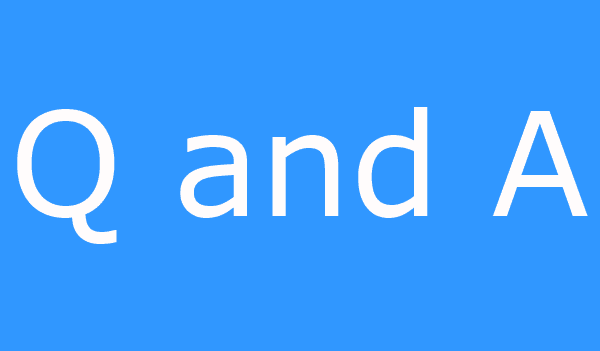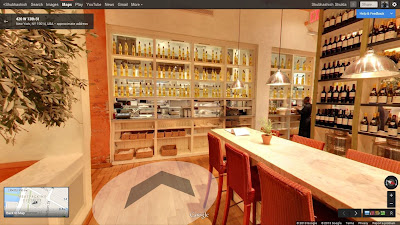Quality assurance is the process by which products are checked to make sure that they meet specific standards. QA Testing is the means by which these standards are assured. Software development companies use software quality assurance as they attempt to put out products that are free of errors for the end users. However, some startup establishments in the software development industry often overlook the importance of this step.
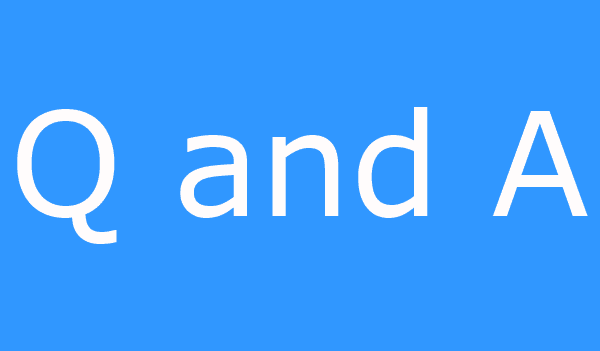 |
| Question and Answer session |
Quality assurance is not simply a formality, but it is undeniable that when this part of the development process is not applied the company may then fail in delivering a program that meets all the client’s requirements. The reason for this is that there is no assurance that the diverse operations will be fully operational.
What exactly is QA?
During software development, QA is the process by which developers observe the many processes to determine if they are all functional. Typically, there are a number of sub-processes written into the programming of software that must be functioning before the end product is sold.
While it is true that QA Testing is intended to make sure the delivery of a quality product, there are other considerations as well. For instance, when a product is well designed and the appropriate testing applied, there is a greater chance that the customer who purchases it will be better satisfied. This not only leads to customer satisfaction, but is also good for business in other ways as well. One way is better reviews and consumer feedback which increases the likelihood that more sales will occur.
Using software quality assurance allows developers to identify and then correct or eliminate errors that may be found. This truly saves time because once in the hands of clients or customers the process to correct such errors is likely to be extended adding to the cost of the product.
Benefits of QA Testing
- The first benefit that is derived from software quality assurance is that it helps reduce the need to make alterations to the application. By applying appropriate testing procedures, it is possible to fix anything that is found to have errors or bugs by identifying them and then making changes required to eliminate them. The time savings benefit can be significant.
- When proper testing procedures are used throughout the development process, errors can be recognized in the initial stages and then cleared up are required. This eliminates the need for the expenditure of extra time and money to correct problems after the software development has been completed.
- Through QA Testing, developers are better able to understand the diverse requirements of clients.
- Problems within applications are more easily recognized during testing.
- Attending to the details of quality assurance helps clients to see that developers are interested in delivering higher quality work. This can mean that the same clients will return to request additional service.
It is certain that QA Testing will add time to the process of development, and one could say that adds to the expense. However, the real cost comes with not performing the required testing to ensure that the end product is high quality because it will come back to haunt any developers in terms of added expense or loss of paying customers.
Even though one cannot fully guarantee that the software will be 100% devoid of problems, the end product will be significantly better than if the proper testing procedures had not been followed.
The question is, can you afford to forgo quality testing for the sake of getting the software out quickly or under budget? Probably not. To omit this critical step in development is tantamount to sabotaging your own efforts. You really cannot afford to do that now, can you?
Author's Bio: Barry Wong is an author for QA Consultants. They were founded in 1994, QA Consultants is the largest Software Quality Assurance and QA Testing consultancy in North America. QA Consultants is focused on helping our clients and partners achieve extraordinary success in their Quality Assurance and testing efforts.