Facebook launched a new feature, that lets the user schedule a post and the post will automatically get published at the selected date and time. But this feature is not for Facebook wall. It is only for those who own or manage a Facebook fan page.
The clock icon on bottom left, lets you set the future date and time in the order YYMMDD hours and then minutes. This feature stands out in case of future events like putting out contests, schemes or even updates that are yet to come.
After scheduling a post a notification will pop up showing the message below-
In case you have to delete a scheduled post, change the schedule time and date, or make it publish at that very instant. Simply go to Activity Log, all the options are available. Activity Log can be accessed from Admin Panel's menu (Edit Page> Use Activity Log).
From Activity Log you can access all of your scheduled posts. You can change time or publish it at that very instant.

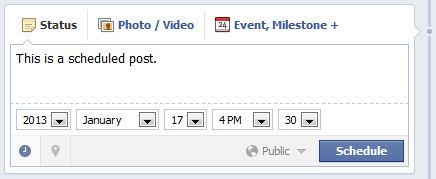



No comments:
Post a Comment