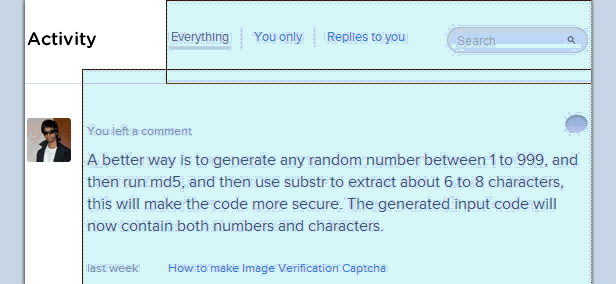In a previous article I shared news about the new Gmail inbox update [official video], and how to get it. In the new Gmail inbox all the mails are categorized under a maximum of five categories namely, Primary, Social, Promotions and Forums.
Because of automatic categorization it is quite likely to have your important newsletter or mails to get shifted under the category of less important mails. In such cases, you are required to move the mail or mails to the appropriate category.
How to move emails from one category to another?
- Log-in into your Gmail account.
- Switch to the tab were you have received any email that according to you belongs to another category.
- Click and hold that mail, and drag and drop it to the appropriate category.
- After doing, so you will be asked to put that single conversation into your chosen category or place all the mails received from that mail address.
Another way, to do so is by right clicking on the emails and then selecting the appropriate category from "Move to tab" option.
 |
| Move mails from one category to another |
The above image makes it all very clear, just in case any body have any problem.
 |
| Move all mails to other category |