The entire world is moving online. Doesn't matter if you want to talk to a friend, be a part of conference, do office work, every thing is shifting online.
Google drive offers a user to do entire office work online using document, spreadsheet, forms, drawing, but this is not the limit. A Google Drive user can connect a number of external applications with Google Drive and be more productive.
The first in this series was-
How to connect external applications?
- Login into your Google Drive.
- Click 'Create' button and then 'Connect more apps'.
- A box will open up featuring all the available applications.
- Select the one you need.
- Click 'Allow access' button and one more 'allow' button will appear to confirm app by google account.
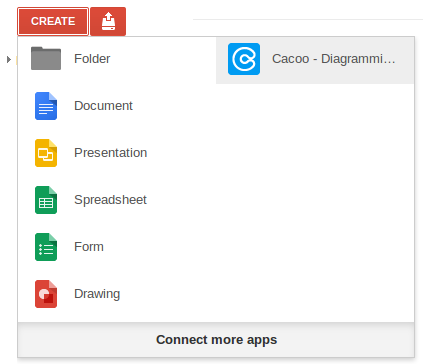
Now, the you can use the apps from the list that appears in 'create' button menu.


No comments:
Post a Comment