You need- screen grab or snipping tool(available in Win7) and Photoshop or Paint .NET.
How to-
1. Just take one screen shot.
2. Open it in Photoshop or Paint .NET.
NOTE- The screenshots below are of photoshop, you can also use Paint .NET which is free available on internet. Steps are quite similar.
 |
| Choose pick colour |
3. Pick color from templates. Like text color, background color, link color. You will need to access hexadecimal color code.
 |
| click on the color |
4. This box will open.
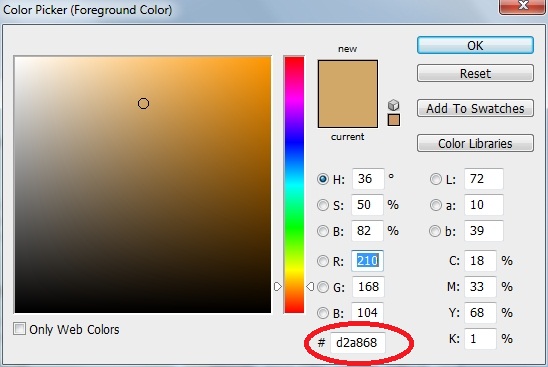 |
| Copy this hexadecimal code. |
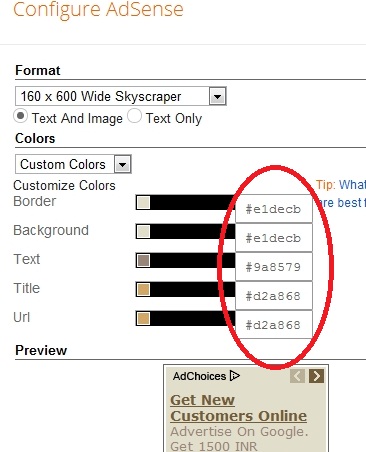 |
| Paste the codes here with # |
Apply and you're done.




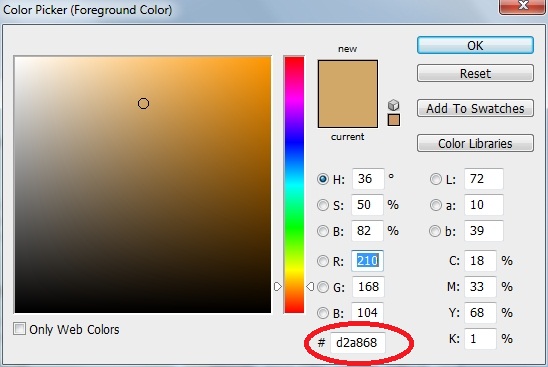
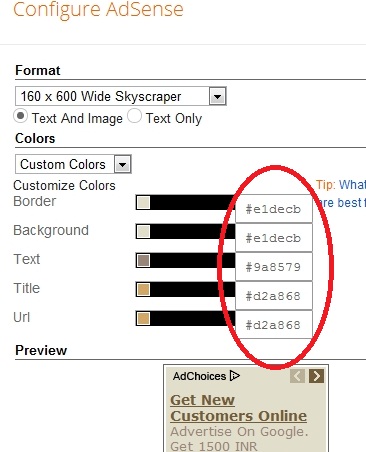

Use such adsense plugins which help to
ReplyDeleteblend ads into your website for example Quick Adsense Plugin because this kind
of plugins help to match the color scheme of ad units with the color scheme
used in websites, so it will make the ad
units look more like normal links and that increases the chances of getting
more clicks.
Yes there are plugins for Wordpress. And in Blogger Match template and Blend template options are there but they don't work perfect sometimes.
ReplyDelete