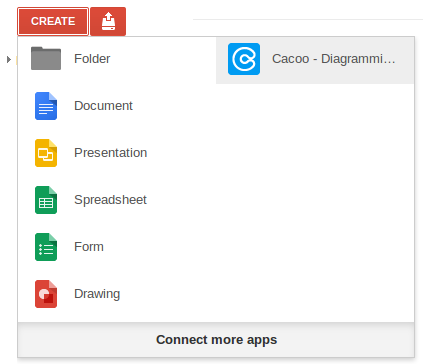Was your relationship with blogging love at first sight? Or was it something you worked your way up to? Either way, as you charge full speed ahead with your company’s blog, you might have forgotten about those few basic necessities that make every blog tick and every blog reader coming back for more.
Yes, we’ve all forgotten about important elements of blogging; it’s an unfortunate side effect of sticking too much with trends, not taking the time to research best practices, or forgetting about the evolving world of online marketing. But there’s nothing to feat. In fact, you should be back at blogging (with a deeper understanding) in no time. Here are a few of the things you’ve forgotten about blogging.
Headlines Matter
Those 8-10 words you write at the top of your article can sometimes matter just as much as the 500-800 words you have following it. Just like newspaper and magazine headlines, titles act as an attention grabber. With all the fluff floating around on the Internet, you need something that’s going to reach right out to your audience and pull them in. Your headline is that handy little arm.
Some bloggers prefer to think up their headlines before they start writing their blog post. Others, come up with a killer headline after they’ve written their masterpiece. While neither practice is necessarily right or wrong, the latter allows for more creativity. When you know all the major points of your article, what matters most to your readers, and what topics are the most relevant, you can then create a headline worthy of everything else you’ve written.
Keep in mind that headlines should remain short and sweet. Also, headlines that promise a solution to a common problem make for great bait. Anything that has a “how to” or a “five things” is an immediate winner with most readers.
The Blogosphere
You might have the best blog around, but so does everyone else. In other words, there are thousands, if not millions, of other bloggers that take on the same topics that you do. You might have similar ideas, similar audiences, and even similar businesses. Essentially, these bloggers are your competition. So how do you set yourself apart? By joining them. Yes, that’s right. If you can’t beat ‘em, join ‘em. The blogosphere is, first and foremost, a community. And this community needs interaction, shout outs, and references to survive. So why not give them what they need while getting the same in return?
Consider striking up partnerships with several fellow bloggers to exchange material, ad space, comments, and link. You’ll be able to tap into each other’s readership, share ideas, and produce interesting content to give yourself and your readers a break from the “same old, same old.” Guest blogging, link exchange, and even commenting on other blogs is a great way to a build a community that can help build your blog and business at the same time.
You Can’t Please Everyone
It’s true. Your blog is going to upset someone, somewhere. So what can you do? Embrace this very fact. Blogging isn’t just about retelling the news, retyping the same stories over and over, or offering obvious and boring opinions. Blogging is supposed to be exciting for you to write and exciting for readers to read. So mix it up a bit and see what happens.
Blog posts that offer “devil’s advocate” views or even controversial arguments can become very popular. Even though people might not argue with your points, they might feel compelled to comment or share your blog. But don’t post anything you’re not willing to support wholeheartedly. In other words, don’t just write something because you know you’ll get a rise out of your readers. Be thoughtful, relevant, and interesting. It is these kinds of blogs that can do the most for you.
The wild world of blogging is fast-paced and constantly evolving. If you jumped on the bandwagon to quickly or too long ago, there might be several important factors you’ve long since forgotten about blogging. While this article certainly can’t list all of them, the importance of headlines, the blogging community, and taking a road less traveled are all commonly forgotten blogging basics.
By refreshing your blogging know-how and sharpening your skills, you can continue to develop your blog and your business. Whether you run a flower shop or a law firm, revisiting your blog every so often can be helpful in making sure that you haven’t missed anything that could potentially reel in more qualified leads or boost your SEO ranking. Yes, blogging is an ever-changing strategy, but a vital one at that. By keeping your blog updated, you won’t ever let it fall behind.
Author's Bio: Pete Wise for the Douglas and London Law Firm; whom represent clients across the entire US, taking on cases no one else will. They have decades of history as an New York law firm and it translates into the courtroom.