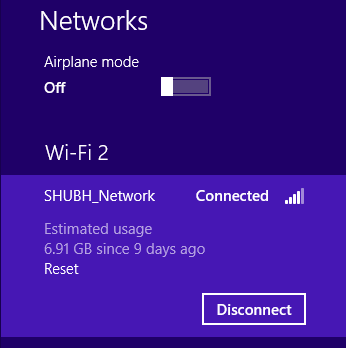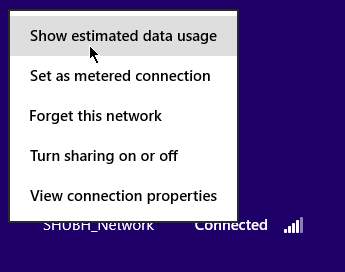HTC has been a leader in bringing new and innovative smart phones to the market and have been doing so nice since the smart phone market emerged. The company produces high end smart phones that are heavy both on features and technology. HTC has been constantly adding to its cavalry that are able to give competition to all the phones that are present in the market. Their most successful series has been the HTC desire series which has a number of great phones including the HTC Desire S, HTC Desire Q and HTC Desire C. They have recently announced another phone in the same series called the HTC Desire 200.
 |
| HTC Desire 200 with Beats headphones |
This phone was the talk of the town and a number of rumors had been cooking up regarding the specifications and the features of the phone. The rumors reached a level where specifications and images of the phone were leaked. Following this HTC has confirmed most of the rumors by officially announcing the phone on its site and listing the features that the phone possesses. However information about the pricing of the phone and its release date are still left to the speculation of the consumers.
The phone is 11.9mm thick and weighs around 100 grams making it a very light phone to carry. The phone has a 3.5 inch HVGA touch screen which points to the fact that the phone will not be the usual HTC high end phone and will probably feature in the mid-price range market. Other details about the screen are not known as of yet, whether it will have features such as the multi-touch one can only speculate.
Moving ahead the phone will run on a Snapdragon S1, 1 GHz processor that will be supported by 512 MB RAM and an internal storage memory of 4 GB which may be varied in different versions. The storage memory can also be expanded using an external card up to 32 GB. The phone carries a 5 MP camera with fixed focus, however there is no flash. The camera is also suitable for video recordings of not so high quality as it can make VGA recordings. The camera has an interesting Intuitive Camera feature. With the help of this the camera clicks photo on its own without pressing any button when someone is smiling. There is also one touch posting which allows you to upload your pictures on social networking websites at the touch of your button.
The phone can be used in-both 2G as well as 3G networks with the help of a regular SIM. In addition the phone has Bluetooth connectivity with the help of Bluetooth version 4.0 and is Wi-Fi enabled. It does not have the Near Field Communications (NFC) functions but still has good connectivity. The phone can use GPRS/EDGE and HSPA for greater data speed. The phone also boasts of intelligent web browsing which automatically adjusts the screen size to the text of the website. The feature also allows the user to browse ad free and zoom in and dial a phone number on a web page with ease. One can also store copies of online articles for offline reading.
In addition to this the phone has a couple of other attractive features. The phone has the HTC Data Manager which allows user to monitor the data usage of the phone and helps the user choose the best plan for the phone. In addition, the phone also carries the Beats Audio music which has become a trademark of the HTC phones. The Beats Audio sound enhancement feature helps the user to experience high quality music and the phone also comes with a Beats Audio headset which further enhances the music experience.
The phone works on a 1230 mAh Li-Ion battery which has a 10.9 hours and a stand by time of 693 hours for GSM and talk time of 7.4 hours and stand by time of 821 hours for WCDMA. The phone also has the accelerometer, proximity sensor and ambient light sensor. The phone will have the Android OS with HTC Sense.
Detailed Specifications
Physical Specifications
The phone measures 107.7 mm x 60.8 mm x 11.9 mm and weighs around 100 grams. As the photos of the phone suggest it is expected to come out only in black color.
Connectivity
The phone has 2G as well as 3G connectivity. The phone can access Bluetooth connections with the help of Bluetooth version 4.0. The phone is also Wi-Fi enabled.
Media
The phone has an audio as well as a video player. The audio player can as playback play the .aac, .amr, .ogg, .m4a, .mid, .mp3, .wav, .wma formats while play recordings of the .amr format. On the other hand the video player can play the 3gp, .3g2, .mp4, .wmv, .avi as playback formats and .mp4 as the recording format.
To make the media functions accessible the phone has a 3.5mm audio jack and the Beats audio sound enhancement.
Camera
The phone has a 5 MP rear camera with fixed focus. The camera has a F2.8 aperture and a 34mm lens. It is capable of VGA recordings.
Battery
Removable and Rechargeable 1230 mAh Li-Ion battery which has a 10.9 hours back up and a stand by time of 693 hours for GSM and talk time of 7.4 hours and stand by time of 821 hours for WCDMA.
Additional Features
The phone has a number of additional features including the GPS feature. Other features are Facebook, Twitter, WhatsApp, Google Talk, Organizer, Clock, Notes, Calculator, Calendar, Document Viewer, SMS (threaded view), MMS, Push Email, Predictive text input, Android Games etc. The HTC desire 200 is a packed phone and has a number of features which will help it make its mark in the smart phone market. A close look at the specifications point out that the phone should be in the mid-price range and if it is, it shall do very well in the same. However as of now one has to wait to hear the release date of the phone and sees how it fares then.