To host a WordPress blog, you need a hosting account. There are a number of hosting providers available that will help you in hosting your WordPress blog. The top hosting companies for hosting a WordPress or any other open source CMS blog are Dreamhost, Bluehost, Hostgator, GoDaddy, etc.
Starter plan for a shared hosting account are:
(NOTE- The pricing given below is for 36 months period, i.e. you have to pay for 36 months altogether.)
| Host | Brief Review |
|---|---|
| Dreamhost | There is only one plan for shared hosting.Subscription amount is $8.95/mo. They have cut down the cost to $3.95 on new years eve 2013. |
| Bluehost | The general price is $4.95/mo. But they run promo from time to time, under which they will provide you same hosting plan in just $3.95/mo. |
| Hostgator | $3.96/mo |
| GoDaddy | This one is costly service as you have to register domain separately. Hosting charge is $4.24/mo. But only 10 GB of disk storage is available and there is a limit of 100 mail ids. Now, that is a different thing that a general blog will take almost at-least one year to fill this much space and that too if you are putting large number of media files. |
Is that it?
Well, no. These plans only include charges for web hosting and domain registration only. There are several Add On that are required for better protection of your website. They are available for domain WHOIS privacy, SSL certificate, backup pro, etc.
| Host | Brief Review |
|---|---|
| Dreamhost | Non found so far. But after this plan degrade to $3.95 there are add-ons like SSL certificate- $15/year Unique Ip Address- $3.95/mo |
| Bluehost | SiteLock Domain Security- $14.99/year Site Backup Pro- $12.95/year Search Engine Jumpstart- $14.99/year Domain Whois Privacy- $9.99/year |
| Hostgator | Domain Privacy Protection- $9.95/year SiteLock: Highly Recommended—Secure your Website- $14.99/year goMobi Mobile Website Builder- $4.95/mo |
| GoDaddy | Email- cost per year depends on the time of subscription SSL Certificates- depends on number of domains and sub-domains |
Are these Add Ons optional?
Yes, you can opt in or out, at the time of sign up or after sign up, i.e. whenever you like.
Are these Add Ons necessary?
Well, after going through the online session with a bluehost employee, I came to know that these are additional layers of securities. If you don't have them even then you are secure but still it is a better option to have an additional layer of security and privacy.
Payment Options?
Maximum host providers accepts credit cards and paypal. Debit cards won't work.

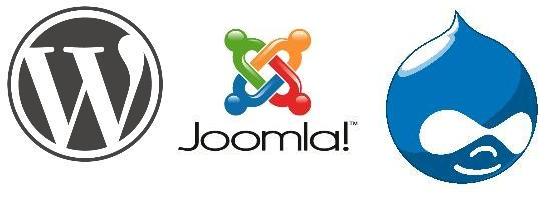
No comments:
Post a Comment