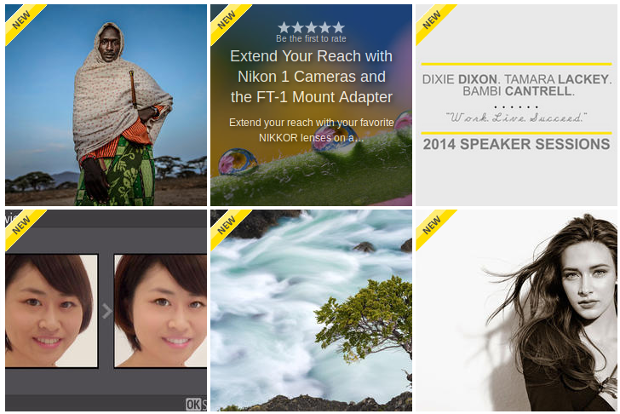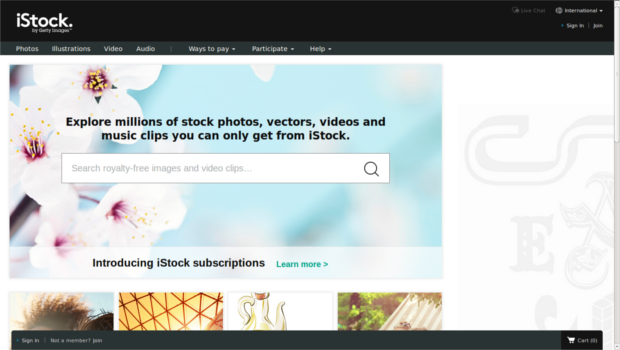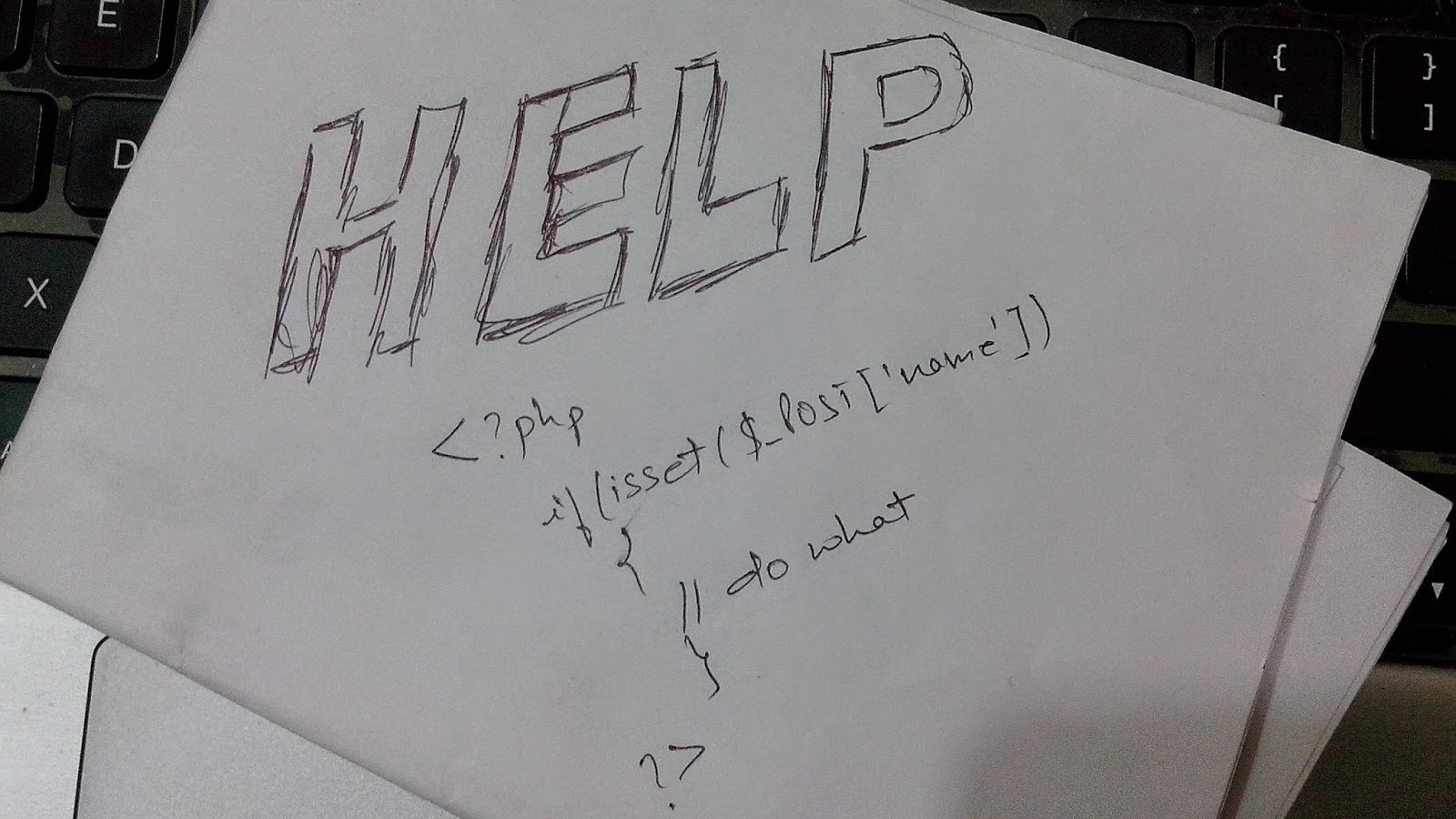Photography, is key ingredient to capture memories as well as breath taking moments. Taking great photos are now a part of life. The list starts from Facebook, and continues to school or college magazines, pamphlets, websites, blogs, family albums, instagram, etc.
Or maybe you want to opt photography as your profession. You need to learn, practice and improve as much as you can.
Learn photography from novice to pro
I like NIKON DSLR's but I don't want to go biased on their product. But Nikon have a great video library for each of their products. Watch the videos to learn how to use DSLR cameras.
Along with the product other technical aspects are also explained in the videos, which may differ from camera to camera, but you'll learn something new about beginner level photography techniques.
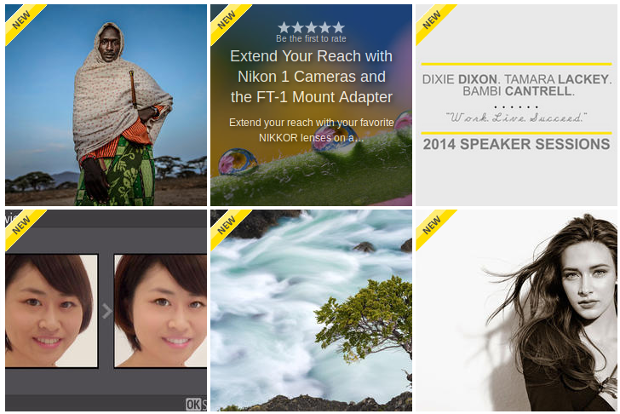 |
| Read more than 300 articles from Nikon |
Reading great tips is just the perfect way to start. Take some dosage from the professionals. Learn topics like ISO, Macro, Aperture, Exposure, Flash, Close-Up, Focal Length, HDR, Panorama, etc.
One of the best features provided here is the ability to filter content on the basis of "
Beginner content first", "
Advanced content first", etc.
Well, if you want to be a pro. Learn from pro. Digital Photography School is maintained by Darren Rowse.
The site provides great tips and tutorials on -
"
Tips for Beginners", "
Portrait Photography", "
Landscape Photography", "
Lightroom tips", "
Photoshop tips", "
Camera and Equipments", etc.
Learn about types of camera, exposure, basic controls, exposure shutter speed, basic photography, tips while purchasing equipments, camera reviews, etc.
5. YouTube Channels
You might not be able to experiment all the tutorials present on YouTube. because of the expensive gears. But still there is the other side, that will help you in taking great pictures, portraits, landscapes, etc.
Here is a small list subscribe these -
6. Learn Photo editing tools
Great photos speak. That is the art, conveying messages from the image itself. A simple portrait photograph, will convey an entirely different message if black and white or sepia as compared to the one with vibrant colors.
You don't need to be a master in Adobe Photoshop or any-other professional software package. If you cannot afford Photoshop right now or photoshop looks hard to learn, go for open source alternatives. GIMP image editor and Paint .NET, etc.
Here are some YouTube channel on Photo Editing tools -
7. Stock Images
This one is not exactly a resource to learn photography, directly. But if you can sell some of your work, then it is like automatic motivation. It will keep you going, at-least you will be taking photographs more professionally. You will learn from other people's work. Top sellers, recent uploads, high quality images, creativity, etc.
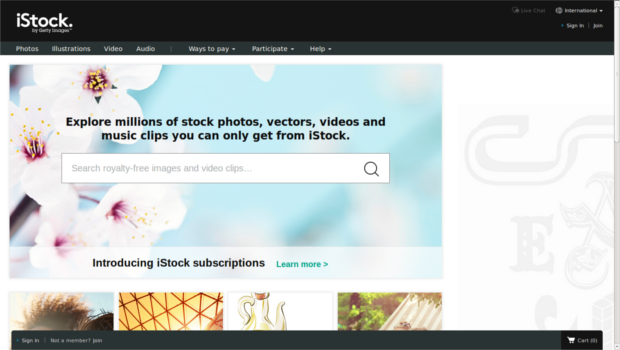 |
| iStock stock image website |
A small list of stock images websites-
8. Join Groups and communities
Joining groups or communities on Facebook, Google Plus, etc. is a great way to get help from other professionals photographers. All you need to do is ask question, you'll get your problems solved.
As you will learn, you will also be able to answer other users problems. This will help you in getting recognized as a photographer. You can build a fan base too.
9. Photography certifications
A car mechanic and an engineer, both can repair a car. The difference lies in the in-depth study of the subject. That applies when it comes to being a photographer.
Whenever you feel like getting the badge, go for a certification exam. It will help you in standing out from the crowd. You can easily get a job too. One such certification is
PPA certification.
If you know more certification courses available national or international level. Please comment below ↓ ↓ ↓.
10. Get your hands dirty
This is the most important part of being a photographer. Your experience with different aspects of photography, is the best tutor, student and motivator.
Got any more resources, please comment below ↓↓↓ and I'll add them in the list.
Author's Bio: Shubhashish Shukla (follow him) is the person behind Sector Techno (twitter, facebook), a technology blog. An always learning web developer.